Google Playground – AR app review

Augmented Reality (or AR) is a digital technology which allows creators project 2D/3D objects into the physical world where users can interact with them as if they were real. This technology allows for any space, open or closed to become a virtual playground with endless creative possibilities.
Overview of the app
Playground (previously called AR stickers) from Google, is an AR mode in Google Pixel camera that lets you create and play with various AR characters. With Playground, users can install characters/stickers and these characters can react with each other, and with the user’s facial expression.
AR Stickers was first launched in 2017 where it gave users the ability to insert animated emojis, 3D characters and 3D text into the camera frame, and click pictures or record video of the animations in the live environment. Google also included convincingly real promotional characters like Marvel Cinematic Universe, Star Wars stormtroopers or the Stranger Things crew in the character packs. They also tied up with celebrities such as Childish Gambino and incorporated his 3D model and dance steps.
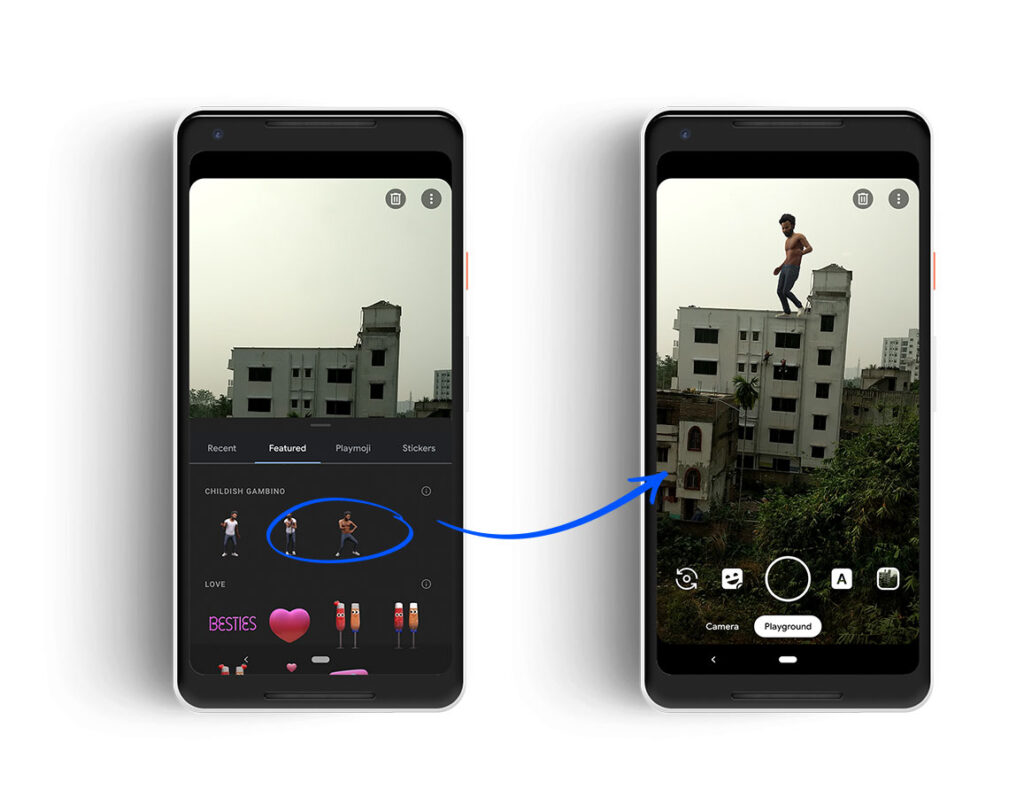
Things that I like about this app:
At first glance, people familiar with Playground may feel that it is just a rebrand of the old AR Stickers, but there have been major updates to the app which raises the bar on the AR integration. Some of my top features of this sub-application are,
- Direct integration with the camera app
This is a very handy feature where Google integrated Playground within the main camera app making it easy to find and use. They could have positioned it as a standalone app, but having it within the main camera interface is very nifty. - Variety of emojis and packs
Playground has a tremendous collection of 3D characters (playmojis), and they are all free to download and use. They range from stickers, emoticons, pets, and even celebrities! It’s fun exploring each of these characters and tapping on them triggers various reactions. - Characters interaction with each other
Playground allows you to add multiple characters and elements on the camera and these elements can also interact with each other. For example, in the Marvel superhero pack, if you add 2 characters, the AR can recognise this and tapping on any one of the character make them react with the other character! - Automatic suggestions for stickers based on what’s showing on the screen
This is one of my favorite features, where the camera can identify objects and spaces, and give suggestions on what playmojis or characters would suit the environment. This works especially well with outdoor, where the AI uses advanced computer vision and machine learning to recommend relevant Playmoji, stickers and captions to populate the scene. - Stickers made available for the front-facing camera
Currently most of the AR apps make use of only the back camera (which generally has better lens and pixel density) to capture and render images. So having AR on the front camera is a big advantage to this tool. In fact, the characters can analyse your facial expressions and make reactions based on them. I tried this out with the Marvel characters and they reacted based solely on my facial expression!
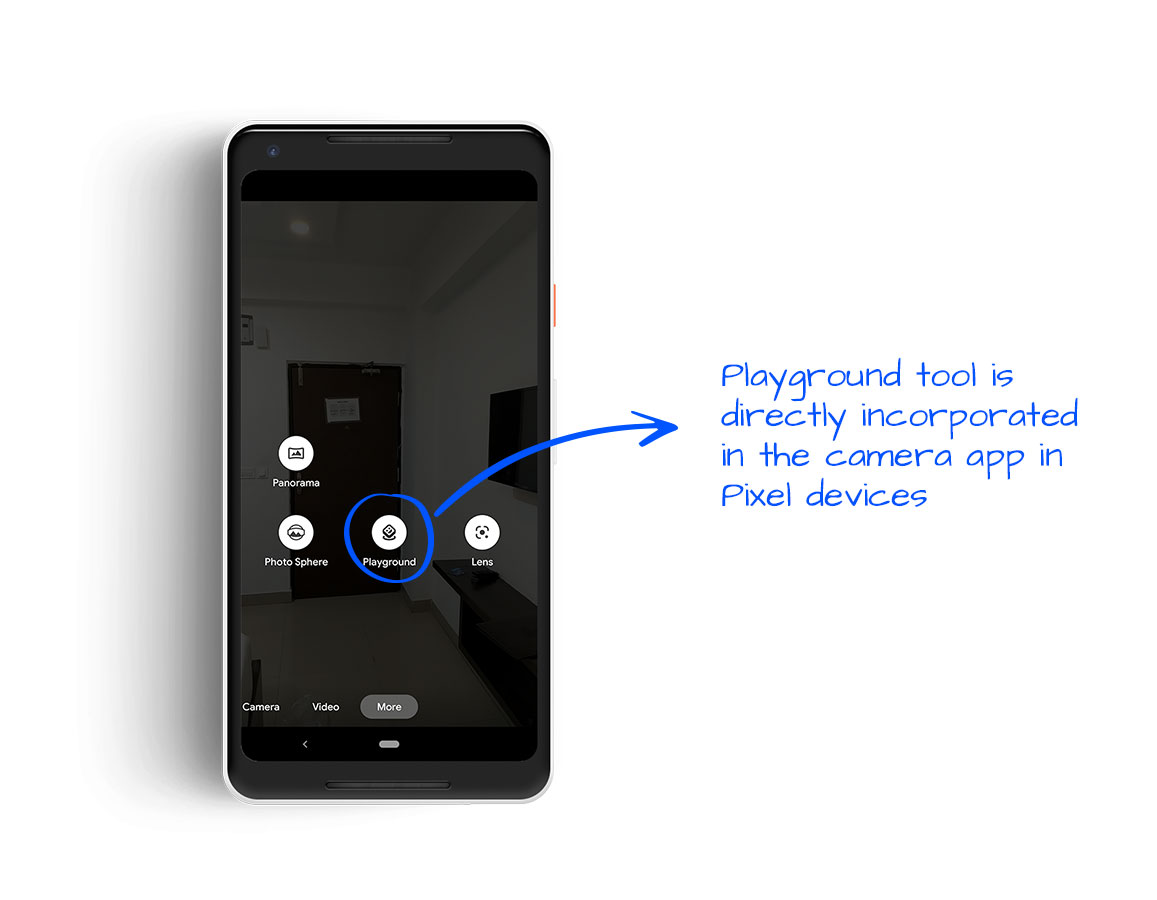

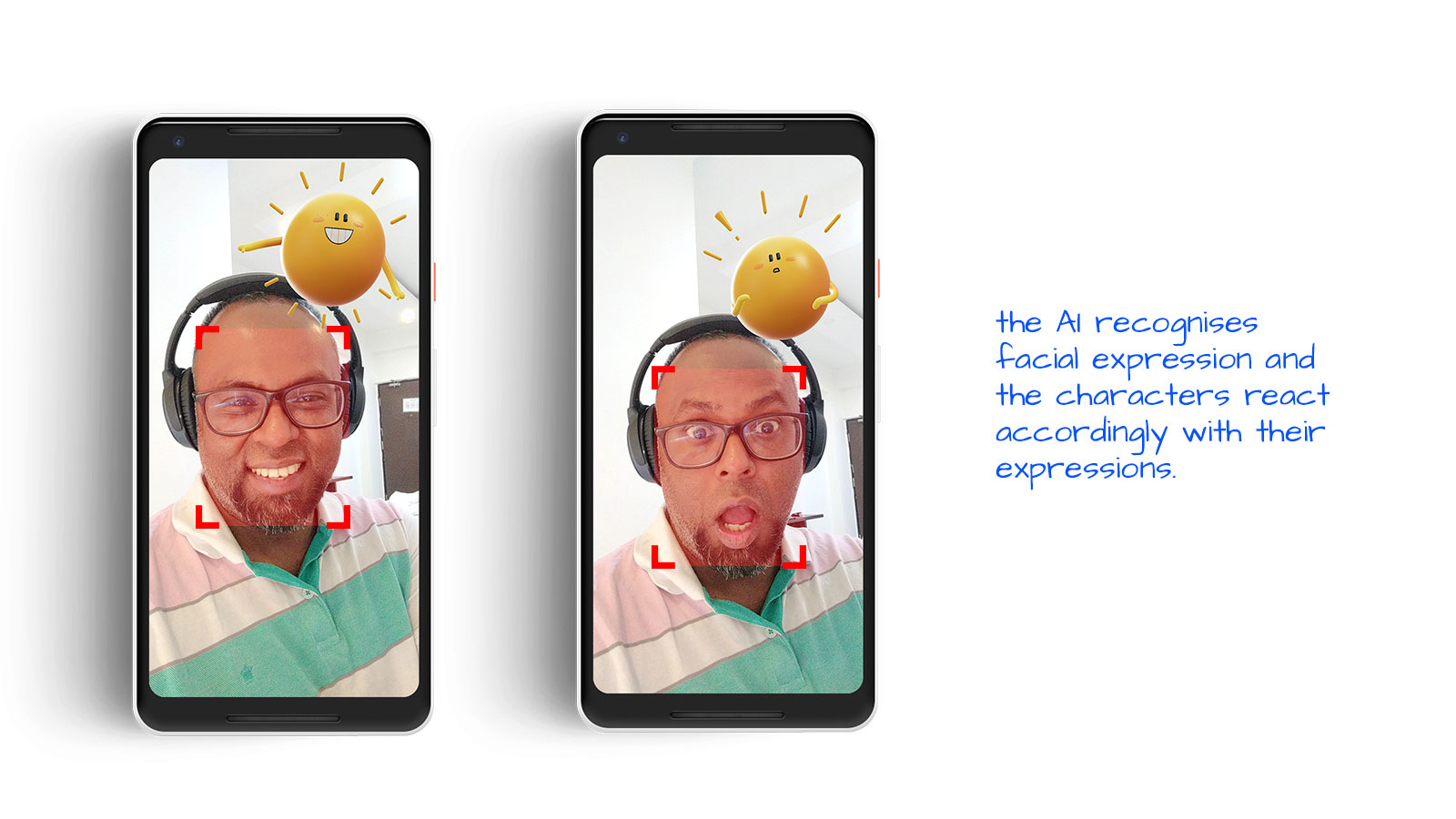
What other apps are doing/ how this app differs
There are other similar products in the market such as Augment-3D, ARLOOPA, AR Real Animals. Though these apps follow the same technology (which is placing 3D object in a live space), they don’t come close to what Playground offers in terms of quality and performance. ARLOOPA is probably the closest, where you can place various object which animate on screen. Augment-3D allows only to place 3-D objects but there is no animation, and AR Real Animals is focused only on animal models.
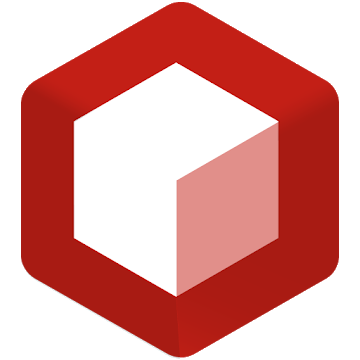


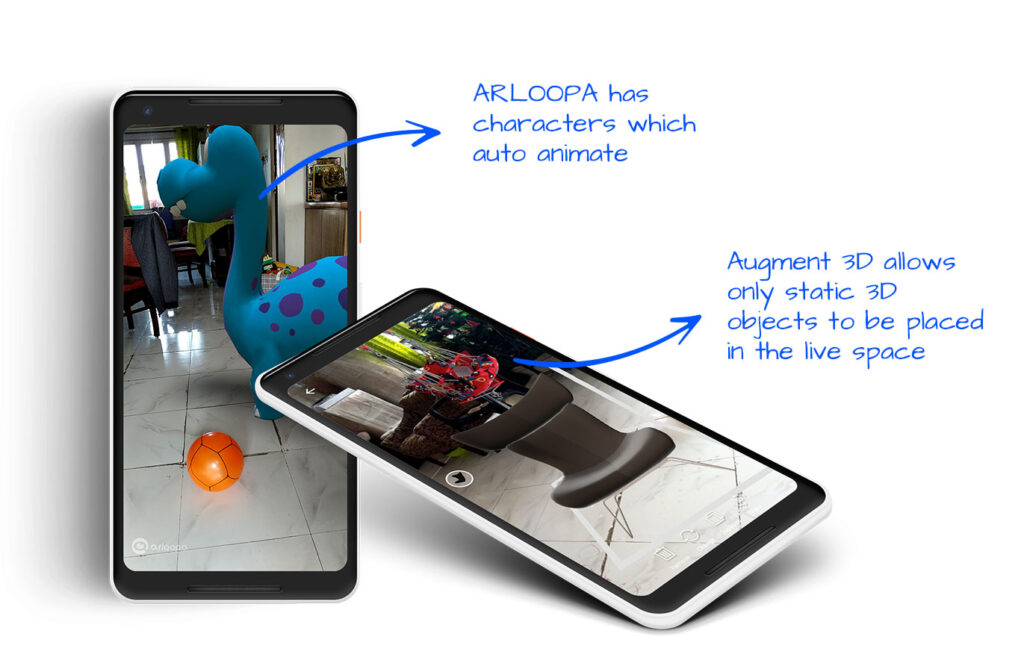
The user experience with Playground is definitely a class apart, and the interface is much easier to use compared to these apps. For example, in the above mentioned apps, user can select only one 3D model at a time and then navigate back to the previous screen to select a different one to use.
In Playground, the 3D characters are available on the main interface itself and selecting a different 3D model is much simpler. Also, in Playground, you can select and add multiple models within a single environment, and these characters can interact with each other.
Another amazing feature of this app which sets it apart from competition, is the interactive character animations which are triggered by touch and facial recognition. For example, if you add a dog to the live preview and tap on it, it will perform tricks like tail wag and roll over. Absolute fun to watch!
What changes you would suggest for the App
- Playground is a great tool, but there are some aspects which can still be improved. While recording video, the characters sometimes glitch, and users have to record multiple times to get a shot without these glitches.
- Also, their playmoji library has not been updated and has remained unchanged over the years. It would definitely help to have much wider collection and a variety of artistic style, as currently the style seems to follow a single visual design.
- Because this is tied with the Google Pixel ecosystem, this tool is not available outside of Pixel smartphones. One reason could be the quality of camera which plays a large role in the quality of AR experience. I think making this open source will help make it more accessible to a larger audience as well.
Different ways you think this app can be used
The current version of the app is for fun only and after a point, might tend to become monotonous. There is potential to integrate this with learning modules, where the immersive experience can help make education fun and interactive. Playground’s AI is very powerful and it feels restricted only to playmojis. I feel Google can integrate various other standalone tools such as measurement, games which use AR technology within the Playground system. This will help make the tool more holistic and can also drive greater adoption and usage.
My overall ranking for the app
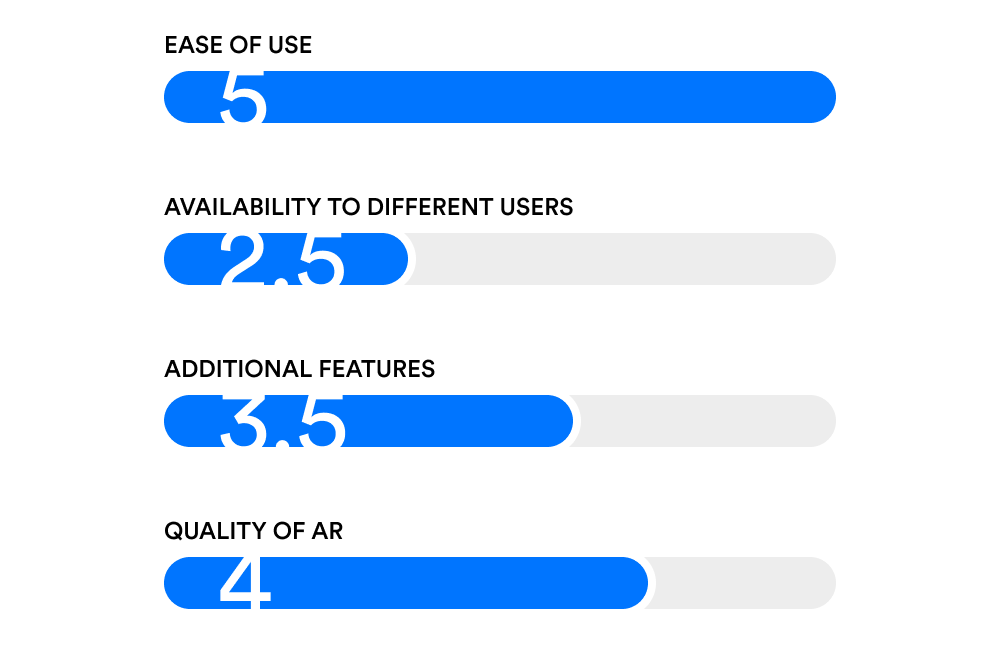
Overall I found the app very easy to use. The user experience is simple and integrated to the main camera app, making it easy to find. The interface is pretty straightforward and adding characters can be done in a few simple taps.
Though this is simple, fun app, I feel that there could have been additional features or games integrated within it to make it truly a ‘Playground’. Simple tools which use AR could have been added, and the lack if it feels like a missed opportunity.
I really loved the quality of the AR, and the AI used is mind-blowing! The app did lag a bit during usage and there were some minor glitches while recording video, but overall a very solid performance.
